Linux sunucularda saat ve tarih ayarlamak için date komutu kullanılır.
[root@localhost~]# date --> komutu ile sistemin tarih ve saatini görüntüleyebiliriz
Wed Sep 2 11:42:16 EEST 2009
[root@localhost ~]# date -s 11:45 -->komutu ile saati 11:45 olarak değiştirebiliriz.
Wed Sep 2 11:45:00 EEST 2009
[root@localhost ~]# date -s "09/01/2009 11:45:00" -->komutu ile tarihi 1 Eylül 2009 ,saati 11:45:00 olarak ,
Tue Sep 1 11:45:00 EEST 2009
[root@localhost ~]# date 090212002009.25 --> MMDDhhmmYYYY.ss şeklinde sistem tarih ve saati değiştirilir.
Wed Sep 2 12:00:25 EEST 2009
Teşekkürler
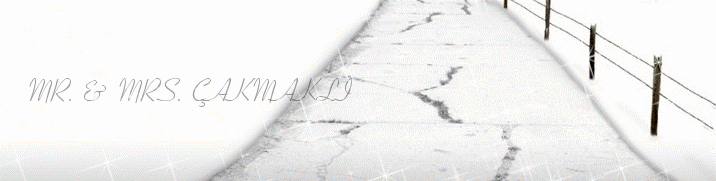
Hiç yorum yok:
Yorum Gönder